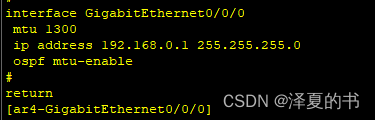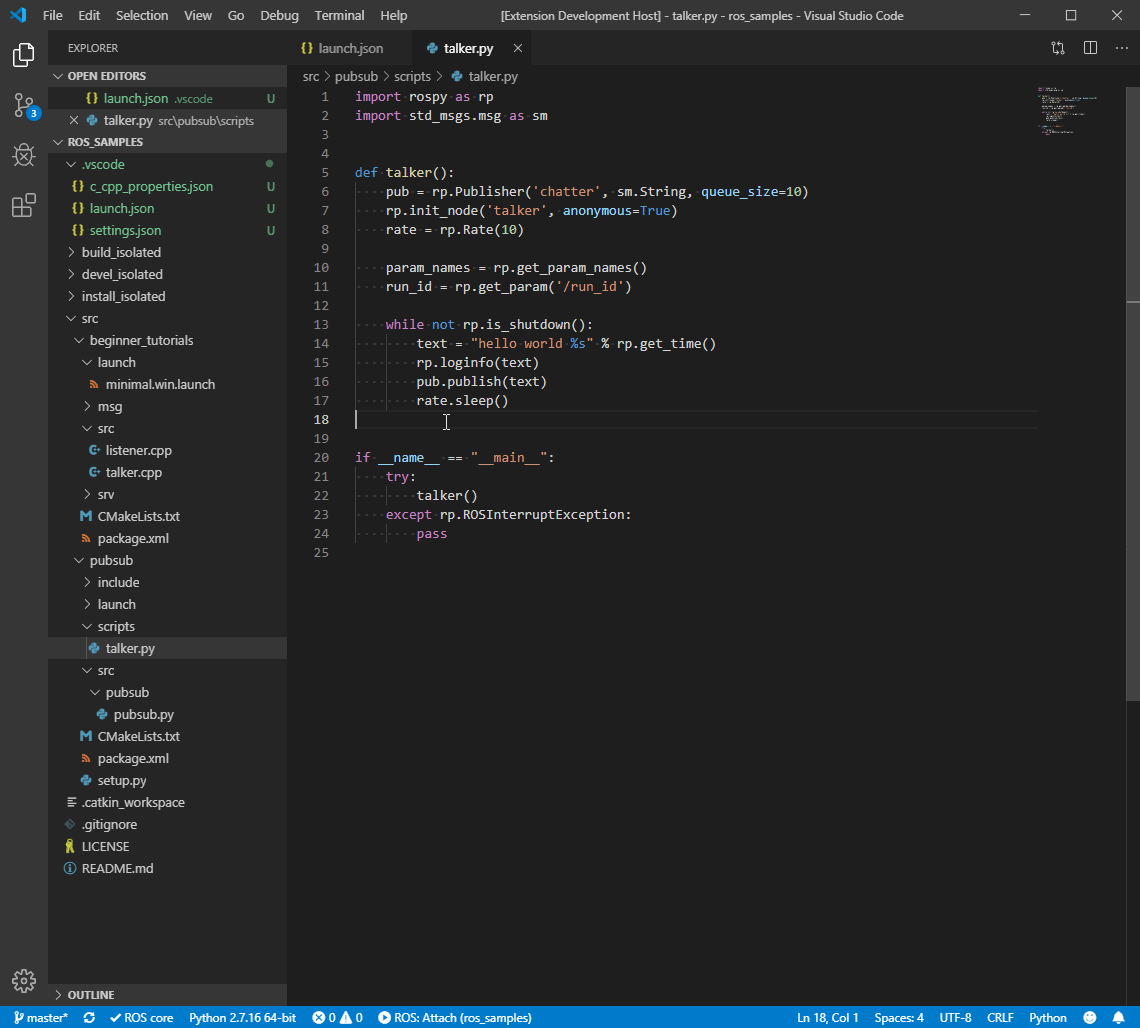交换机堆叠的主要作用,第一为网络做一个冗余的作用,交换机性能在原理的基础上提升了一倍。

华为一台交换机有两个堆叠口,默认是0/1 0/2 这个0代表的就是我们端口的第一个序列号0/0/1 0/0/2 . 如果要链接另外一台交换机 前面的0 要改成1,这样才能区分出来堆叠后端口区分。这里的0和1就是堆叠口里面的堆叠成员ID 这个很重要 不然堆叠失败。
我第一次没改堆叠ID配置了堆叠口链接线后提升冲突了

交换机一直跳这个,
逻辑堆叠端口是专用于堆叠的逻辑端口,需要和物理成员端口绑定。堆叠的每台成员交换机上支持两个逻辑堆叠端口,分别为stack-port n/1和stack-port n/2,其中n为成员交换机的堆叠ID。
注意的点:本设备的stack-port 0/1必须链接邻设备的stack-port 1/2,不然堆叠组建不成功。
SWA配置web
# 更名 [Huawei]sysname SWA # 最好先shutdown接口 [SWA]interface GigabitEthernet 0/0/23 [SWA-GigabitEthernet0/0/23]shutdown [SWA-GigabitEthernet0/0/23]interface GigabitEthernet 0/0/24 [SWA-GigabitEthernet0/0/24]shutdown [SWA-GigabitEthernet0/0/24]quit # SWA默认number0 [SWA]interface stack-port 0/1 [SWA-stack-port0/1]port interface GigabitEthernet 0/0/23 enable [SWA-stack-port0/1]quit [SWA]interface stack-port 0/2 [SWA-stack-port0/2]port interface GigabitEthernet 0/0/24 enable [SWA-stack-port0/2]quit # 开启23和24接口,保存配置 [SWA]interface GigabitEthernet 0/0/23 [SWA-GigabitEthernet0/0/23]undo shutdown [SWA-GigabitEthernet0/0/23]interface GigabitEthernet 0/0/24 [SWA-GigabitEthernet0/0/24]undo shutdown [SWA-GigabitEthernet0/0/24]quit [SWA]quit <SWA>save The current configuration will be written to the device. Are you sure to continue?[Y/N]y Info: Please input the file name ( *.cfg, *.zip ) [vrpcfg.zip]: Now saving the current configuration to the slot 0. Save the configuration successfully.
SWB配置svg
# 更名 [Huawei]sysname SWB # 关闭接口 [SWB]interface GigabitEthernet 0/0/23 [SWB-GigabitEthernet0/0/23]shutdown [SWB-GigabitEthernet0/0/23]interface GigabitEthernet 0/0/24 [SWB-GigabitEthernet0/0/24]shutdown [SWB-GigabitEthernet0/0/24]quit # 修改为员号 [SWB]stack slot 0 renumber 1 # 默认100,华为是1-255,值越大优先级越高会被推举为Master [SWB]stack slot 0 priority 10 [SWB]interface stack-port 1/1 [SWB-stack-port0/1]port interface GigabitEthernet 1/0/23 enable [SWB-stack-port0/1]quit [SWB]interface stack-port 1/2 [SWB-stack-port0/2]port interface GigabitEthernet 1/0/24 enable [SWB-stack-port0/2]quit # 开启23和24接口,保存配置 [SWB]interface GigabitEthernet 1/0/23 [SWB-GigabitEthernet0/0/23]undo shutdown [SWB-GigabitEthernet0/0/23]interface GigabitEthernet 1/0/24 [SWB-GigabitEthernet0/0/24]undo shutdown [SWB-GigabitEthernet0/0/24]quit [SWB]quit <SWB>sava The current configuration will be written to the device. Are you sure to continue?[Y/N]y Info: Please input the file name ( *.cfg, *.zip ) [vrpcfg.zip]: Now saving the current configuration to the slot 0. Save the configuration successfully.
最后重启两台交换机
正常状况下就配置好了,重启后可查看在一台交换机上接口数量是否增长一倍测试
[SWA]display interface brief